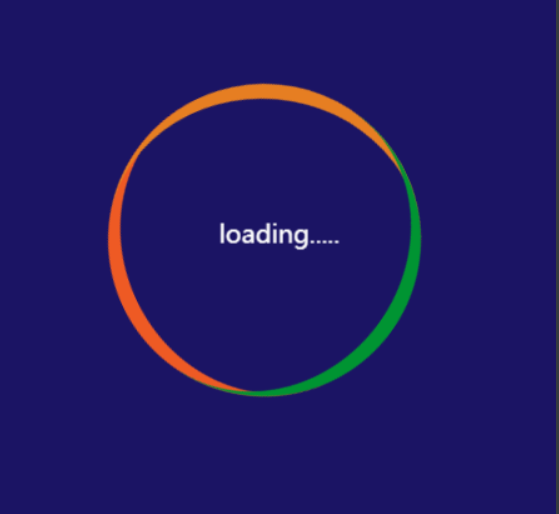100个自媒体平台推荐(必须收藏)
236
2022-11-10
CSS实现一个旋转的加载页面静态效果图:
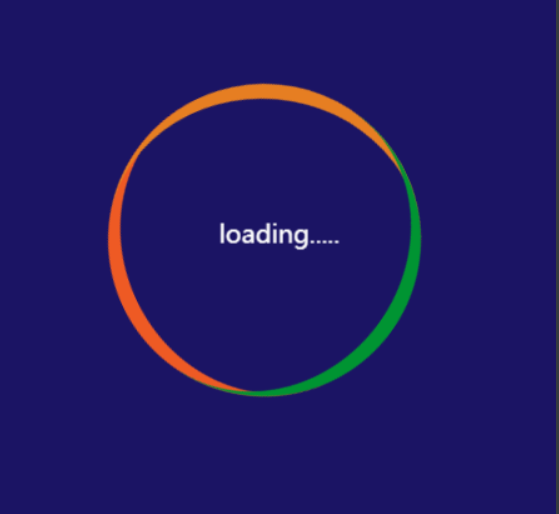
html代码:
<div class="loading">
<span>loading.....span>
div>
</body>CSS代码:
* {
/* 初始化 取消页面内外边距 */
margin: 0;
padding: 0;
}
body {
/* 100%窗口高度 */
height: 100vh;
/* 渐变背景 */
background: linear-gradient(to bottom, #2b5876, #09203f);
/* 弹性布局 水平、垂直居中 */
display: flex;
justify-content: center;
align-items: center;
color: white;
}
.loading{
width: 200px;
height: 200px;
box-sizing: border-box;
/* background-color: #911f7e; */
border-radius: 50%;
border-top: 10px solid #EE5A24;
position: relative;
animation: a1 2s linear infinite;
}
.loading::before,.loading::after{ /*伪元素一定要与content一起使用。::brfore表示在loading前面加东西,::after表示在元素后面加内容。content就是内容*/
content: '';
width: 200px;
height: 200px;
/* background: red; */
position: absolute;
left: 0;
top: -10px;
box-sizing: border-box;
border-radius: 50%;
}
.loading::before{
border-top: 10px solid #e67e22;
transform: rotate(120deg);
}
.loading::after{
border-top: 10px solid #009432;
transform: rotate(240deg);
}
.loading span{
position: absolute;
width: 200px;
height: 200px;
text-align: center;
line-height: 200px;
animation: a2 2s linear infinite;
}
@keyframes a1{
to{transform: rotate(360deg);}
}
@keyframes a2{
to{transform: rotate(-360deg);}
}#免责声明#
爱尔美收录网提供的一切软件、教程和内容信息仅限用于学习和研究目的;不得将上述内容用于商业或者非法用途,否则,一切后果请用户自负。本站信息来自网络收集整理,版权争议与本站无关。您必须在下载后的24个小时之内,从您的电脑或手机中彻底删除上述内容。如果您喜欢该程序和内容,请支持正版,购买注册,得到更好的正版服务。我们非常重视版权问题,如有侵权请邮件vip@iermei.com与我们联系处理。敬请谅解!
本文地址:https://www.iermei.com/xq/2056.html